Deleting ElasticSearch indices periodically using Curator and Cron Job
By Prashant Shahi
- 3 minutes read - 443 words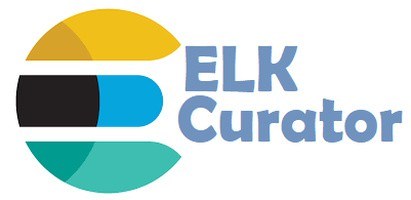
Here is a complete step-by-step instruction to set a cronjob using Curator to delete ElasticSearch indices periodically.
Installation of Python and Pip
You can skip this step, if you already have python and pip.
Step 1:
Ensure that all packages are up-to-date. After running the command below, you’ll get an output of any packages getting their update.
sudo apt-get update
Step 2:
Install python and pip using apt-get.
sudo apt-get install -y python-dev python-pip
Step 3:
Verifying the installation of pip:
pip — version
Output:
pip 8.1.1 from /usr/lib/python2.7/dist-packages (python 2.7)
Installation of Curator
Using pip, installation of elasticsearch-curator can be done :
pip install elasticsearch-curator
Upon running curator, you might get the following warning for deprecated loader:
YAMLLoadWarning: calling yaml.load() without Loader=... is deprecated, as the default Loader is unsafe. Please read https://msg.pyyaml.org/load for full details.
Though this warning shouldn’t affect any of the operations, you can hide this warning with two methods:
Method 1 :
Hiding the warning, by adding ignore rule to the PYTHONWARNINGS environment variable.
export PYTHONWARNINGS=ignore::yaml.YAMLLoadWarning
You can read more about PYTHONWARNINGS here.
Method 2 :
Passing Loader=yaml.FullLoader as second parameter for yaml.load() function.
Open utils.py from the installed curator python package:
vim ~/.local/lib/python2.7/site-packages/curator/utils.py
Go to line with return yaml.load(read_file(path)), in my case, I found it in line number 53.
Replace that line with return yaml.load(read_file(path), Loader=yaml.FullLoader).
Running Curator
For the purpose of running curator, we need to two yaml files, client yaml curator.yml, and action yaml delete-indices.yml.
Let’s execute the following command, which deletes all the ElasticSearch indices with efk- prefix, and are older than 3 days.
curator delete-indices.yml — config curator.yml
Now, you should see output like this :
2019-04-10 10:06:25,279 INFO Preparing Action ID: 1, "delete_indices"
2019-04-10 10:06:25,289 INFO Trying Action ID: 1, "delete_indices": Delete indices older than 3 days (based on index name), for efk- prefixed indices. Ignore the error if the filter does not result in an actionable list of indices (ignore_empty_list) and exit cleanly.
2019-04-10 10:06:25,388 INFO Deleting selected indices: [u'efk-2019.04.07', u'efk-2019.04.06']
2019-04-10 10:06:25,388 INFO ---deleting index efk-2019.04.07
2019-04-10 10:06:25,388 INFO ---deleting index efk-2019.04.06
Note: You can pass --dry-run flag with the curator to test the output of the action, without actually performing the action in ElasticSearch.
Setting up Cron Job
We can schedule the ElasticSearch indices deletion with curator in a cron.
crontab -e
Add the following line in the bottom of the crontab file. Verify the exact path of the yaml files before you add it.
00 6 * * * root curator /path/to/delete-indices.yml — config /path/to/curator.yml
This configuration will clean up the indices older than 3 days every day at 6 AM.
This article was originally published in https://medium.com/@coolboi567/deleting-elasticsearch-indices-periodically-using-curator-and-cron-job-41e7931308cc/.